Batch Processing in Photoshop using Actions
Batch processing saves time and energy when you don't need to do detailed photo editing. Here's how to perform batch processing in Photoshop:
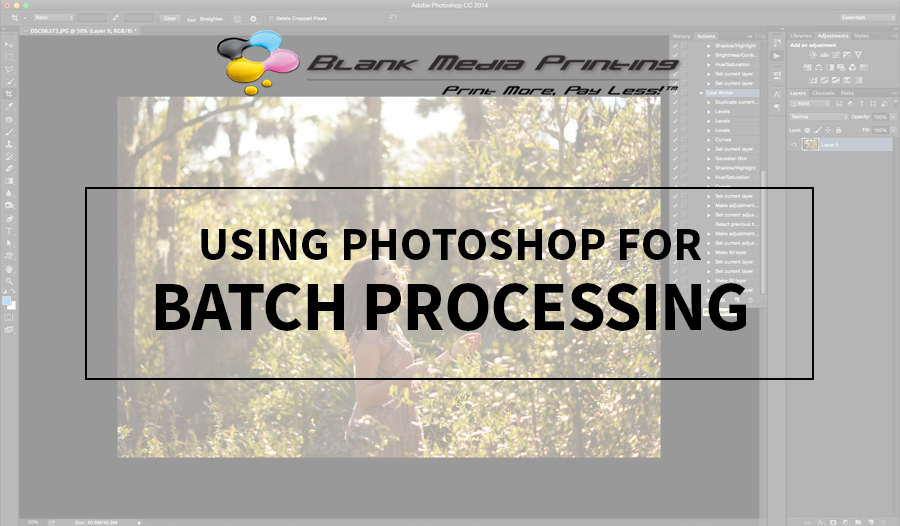
Using Photoshop Actions
To adjust colors or refine images quickly, use Actions in Photoshop. You can test out how Photoshop Actions work with our giveaway: 3 Free Photoshop Actions.
Actions are recorded editing operations that you can create or download. Once you have an action, you can run your images through batch operations and give hundreds of images a similar, refined look with little effort.
How to use a Photoshop Action on a single photo
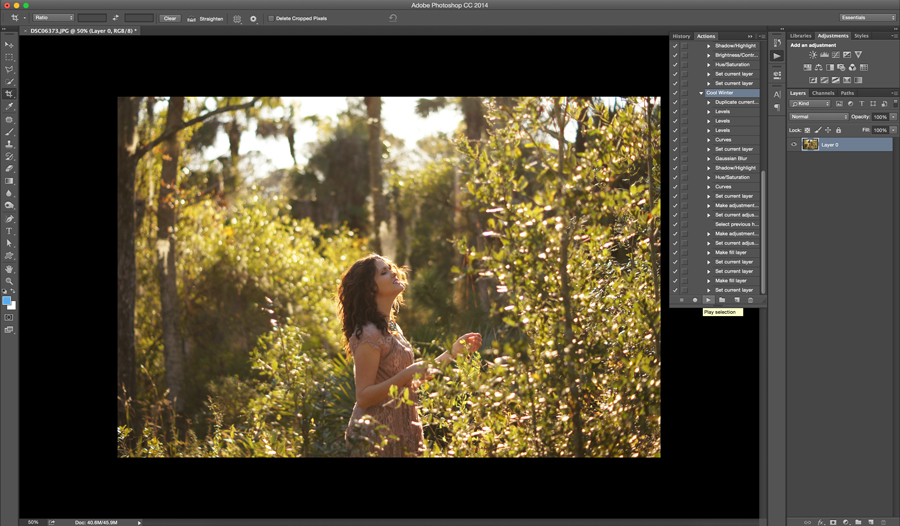
- Download your Free Photoshop Actions
- Drag the .ATN file onto the Photoshop icon
This will automatically import the new actions. If this step does not work for you, instead click on the Actions menu button in the top-right of the Actions palette and select “Load Actions” - Open the photo you want to edit in Photoshop
- In the top panel, select Window and make sure that "Actions" is checked
Your actions panel should open up near your layers panel. - Select an action that you want to try
- Press the ►"Play" button at the bottom of the actions palette to run the batch operation.
That's it!
Batch Processing: Using Photoshop Actions on many images
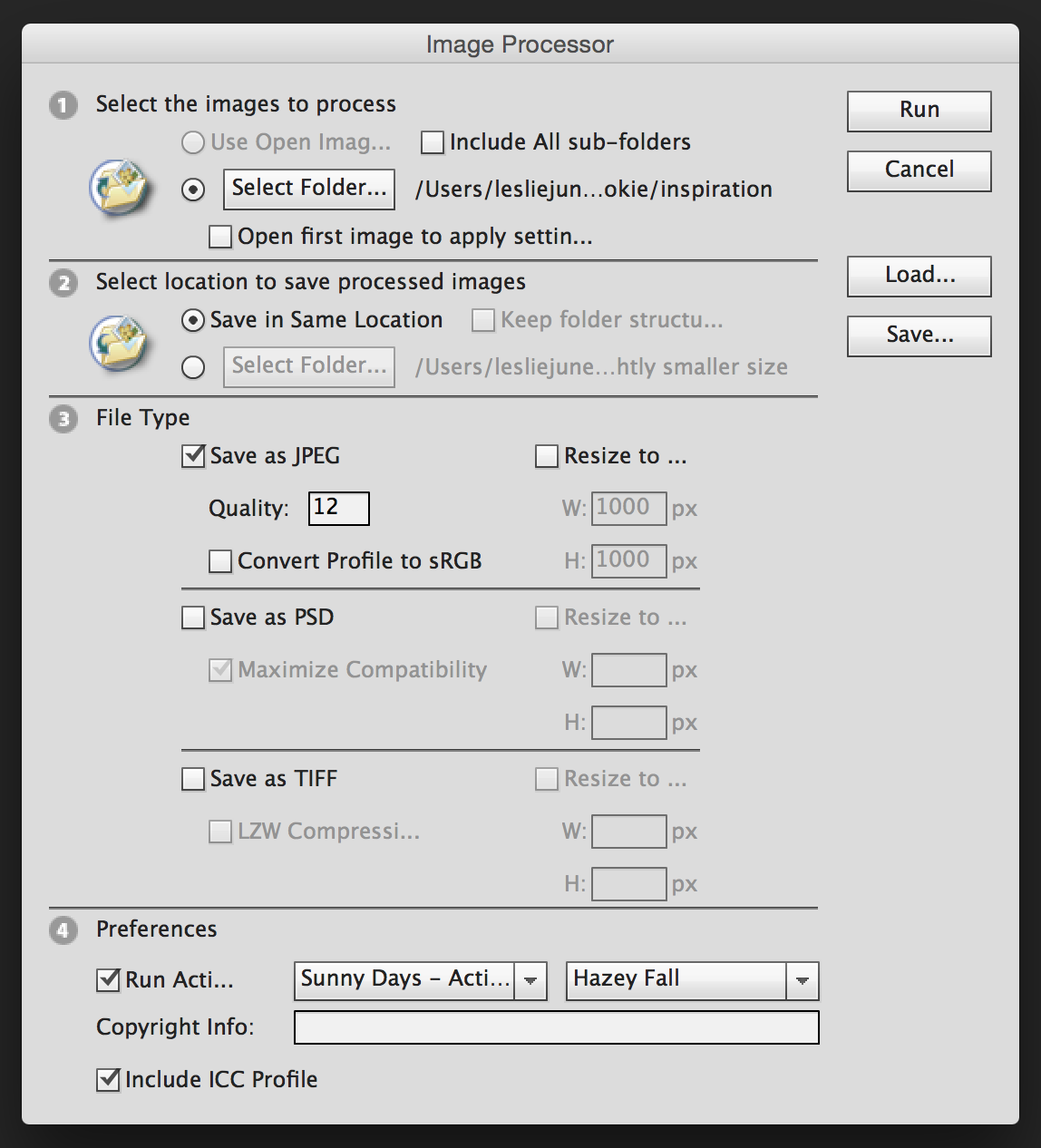
- In photoshop, go to File > Scripts > Image Processor
- Make your Selections:
Select the folder where your images are located,
Select a folder to save the new processed images,
Select the action you want to run.
Do not resize your images unless you want to export a batch for web publishing only. - Finish and Select "Run"
This will save all the images in the new folder location.
You can then take your finished images and burn them to a Master CD or DVD disc for data duplication - and then, all of your photoshoots are edited and copied to share with clients, family, or friends!

Check out or additional information on Data Duplication:



